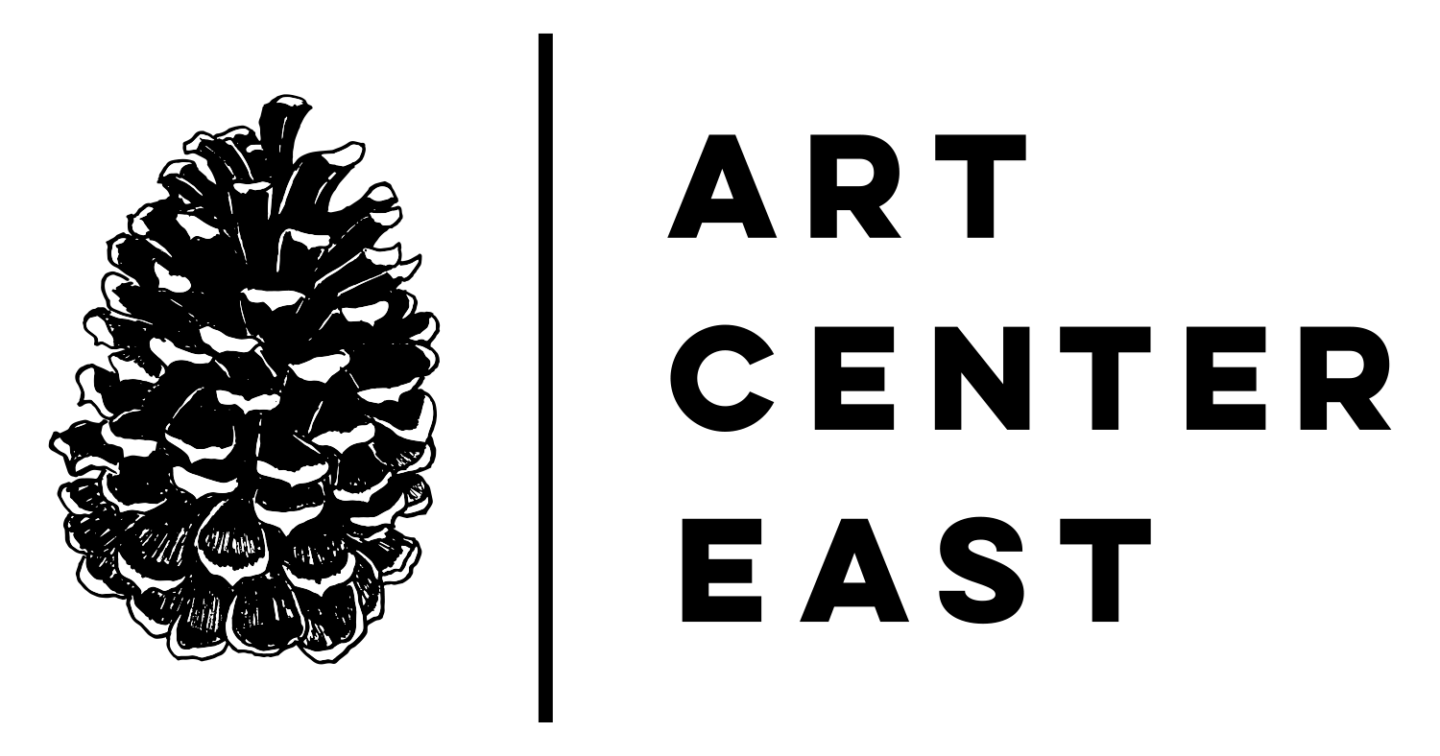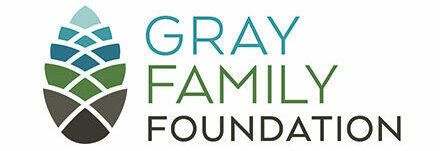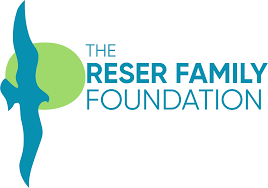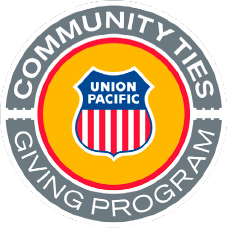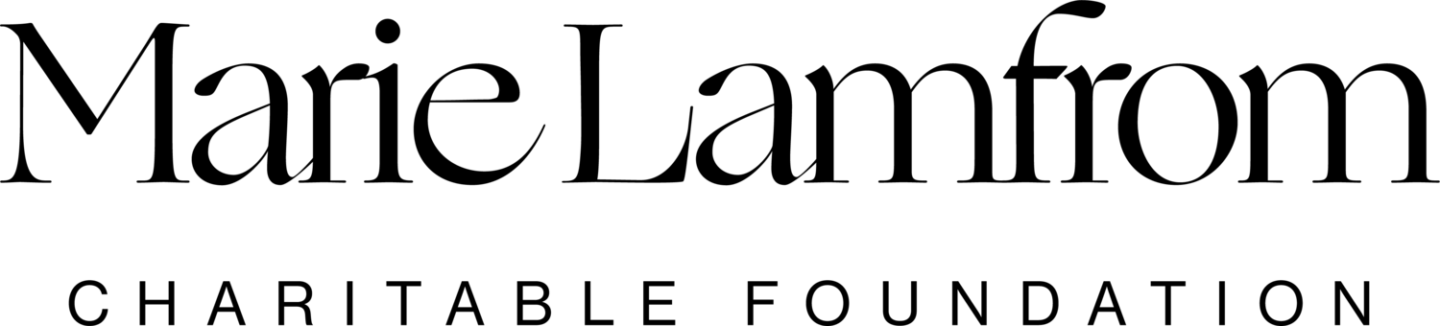Donate by clicking on one of the blue squares above. See other ways to donate below.
Donate by Check: PO Box 541 La Grande, OR 97850
Donate by Credit Card: (541)-624-2800
Donate in Person: 1006 Penn Ave. La Grande, OR
Donate to our Capital Campaign: GoFundMe
We are a grant and donor-funded nonprofit arts services organization that serves ten Eastern Oregon counties by advocating for artists, fostering creative expression, and supporting arts education. We need engaged citizens like you to help us continue our work.
Generosity comes in many forms. We appreciate and honor all donations we receive - large or small - and we believe community-oriented giving is a sum greater than its parts. We’re always working to bring more arts opportunities into our communities and support the good work already in progress, we empower your donation to become the best it can be.